Transaction Flow
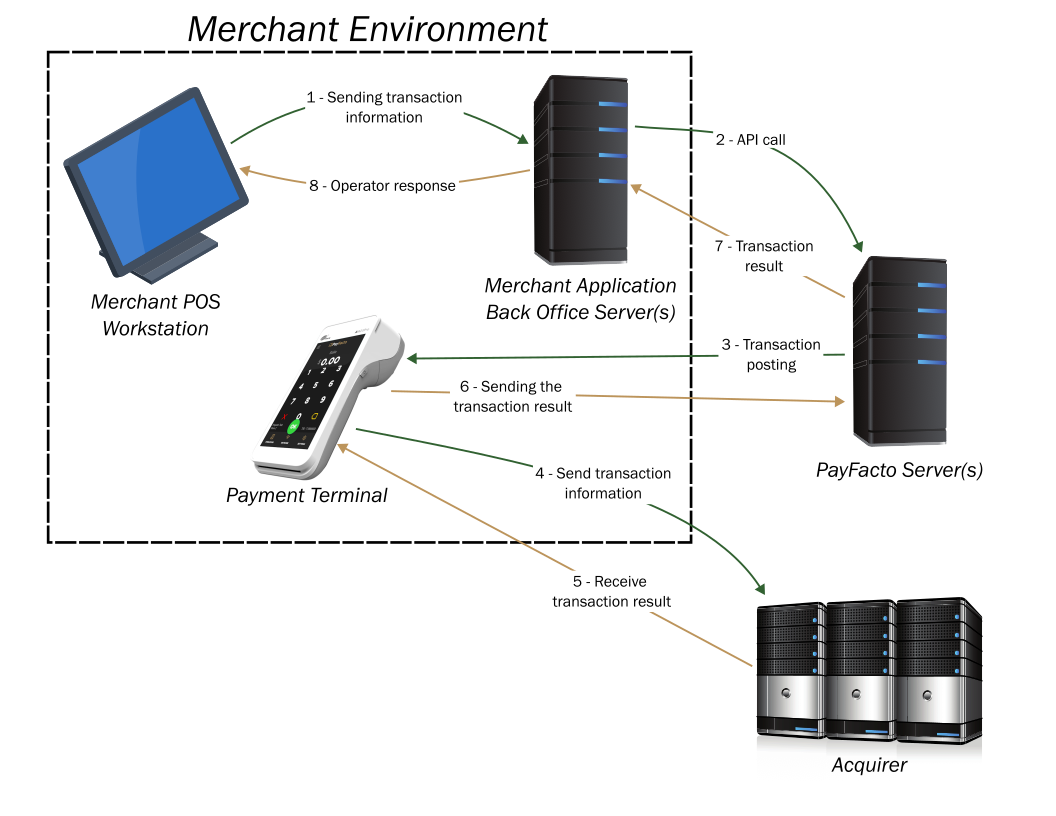
Semi-Integrated Process Flow
- Send basic transaction information from the Point of Sale (POS) workstation with a transactional application to the merchant environment (back office) server. The merchant must collect the essential data of the transaction such as the amount, the cashier number, the invoice number, etc.
- Send call parameters to the PayFacto payment server. The merchant must make the call via the payment API, including the input parameters of the call
Purchase(Purchase endpoint).
In this call, the merchant must provide the terminal identification number ([merchantTerminalNumber](https://developer.payfacto.com/docs/merchantterminalnumber)) on which the transaction must be sent in order to allow PayFacto to route the transaction to the desired terminal. The value for this parameter is provided by the PayFacto Integration Team. - Entering customer information via the PIN pad. When the transaction is initiated, the PayFacto Payment Solution communicates with the PIN Pad to enter customer information.
- Sending the transaction parameters from the terminal to the bank acquirer.
- Return of the transaction result from the bank acquirer to the terminal. At this time, the terminal will display the result of the transaction on the screen.
Important : No integration or certification of messages between the terminal and the bank acquirer is required from the merchant. PayFacto is responsible for the development, integration and certification of messages between the terminal and the bank acquirer via the driver included in the terminal application. - Sending the transaction information from the terminal to the PayFacto servers.
- Sending the response parameters to the merchant environment by PayFacto via the payment API, including the response parameters of the call
Purchase(Purchase endpoint). - The merchant must make sure to get the answer from the transaction and record the result in his database. The result of the operation will then be displayed to the cashier in the merchant's cash register software.
Discrepancies
In the event of a discrepancy between the result displayed by the terminal and the result received by the checkout application, the transaction receipt printed by the terminal will prevail at all times .