Transaction Receipt Specifications
Required Information on Transaction Receipt

To respect PCI Data Security Standards, the expiry date MUST NEVER appear on transaction receipts.
Name | Parameter | Description |
|---|---|---|
Account type | Debit transactions only. Chequing or Savings | |
Application Identifier (AID) | Identifies the EMV application (EMV transactions only) e.g. AID: A000000277 | |
Approval/decline Indication | Response code and text | |
Authorization Number | Approved transactions only | |
Card Number | Do NOT show complete card number as per PCI security standards. Display masked card number and last 4 digits only | |
Transaction or Card Type | / | « D » for debit transactions; « C » for credit transactions |
Cash Back Amount * | Shown separately, but included in the final total amount | |
Cryptogram Type and Info | EMV transactions only. e.g. TC: A2E51243D4C7E551 / AAC: A2E51243D4C7E551 | |
Date and Time | / | The date MUST be YYYY/MM/DD. The time MUST be in 24-hour format. e.g. 2010/08/25 16:08:45 |
Entry Method | M=manual, S=swipe, C=chip, T=tap (contactless) | |
Final Amount | Total amount of the transaction being settled by the card, includes all amounts | |
Host Timestamp | Host Timestamp must be written on the invoice. / e.g. TS: 20110825160912 / For offline transactions the Host Timestamp should be set to all zeroes | |
Invoice Number | / | Transaction identifier / Terminal transaction identifier |
Merchant Name and Address | Determined by merchant | Legal name and address |
Extra Receipt Display | Determined by merchant | Extra Receipt Display |
Sequence Number | Sequence number associated with the transaction. For offline transactions the Sequence Number should be set to all zeroes | |
Surcharge Amount * | Shown separately (but included in the final total amount) | |
Terminal ID | PayFacto 8 digit Terminal ID | |
Tip amount * | Shown separately (but included in the final total amount) | |
Transaction Amount | Shown separately (but included in the final total amount) | |
Transaction Type | As per web service call | e.g.: Purchase, Return etc |
Transaction Status Information (TSI) | Indicates the functions performed in a transaction.e.g. TSI: F800 | |
Batch | 4 numeric characters corresponding to the batch number |
*: For Cash Back Amount, Surcharge Amount, and Tip Amount, include only if the merchant includes them as part of the transaction
Signature Line on the Transaction Receipt
1- Does the transaction have been approved or not?
You can validate if the transaction has been approved by validating the return code in the transactionOutput of the call:
• Yes: The transaction is approved (returnCode = 00) → Continue to point 2.
• No: The transaction is declined → No signature is required.
2- Has a value been received for the parameter “CVMResult” in the transactionOutput of the call?; there are 3 possible responses:
- Yes: There is a value for the CVMResult parameter. → Continue to point 3.
- No: The value received for the CVMResult is blank or NULL → Signature is required (also applicable for entry method Manual, Swipe.)
- No: The value received for the CVMResult is blank or NULL → Signature is not required--applicable only to Visa contactless.
3- What are the first 2 characters of the value of the “CVMResult” parameter received?
- 03: Signature is required.
- 05: Signature is required.
- 43: Signature is required.
- 45: Signature is required.
- 1E: Signature is required.
- 5E: Signature is required.
- Any other value: No signature is required.
Transaction Receipt Disclaimer Text
A disclaimer must be appear on the transation receipt if a signature line is generated. Disclaimer language is defined according to merchant preferences. The disclaimer must appear on the merchant copy above the signature line.
Disclaimer text - ENGLISH :
I, THE CARDHOLDER, AGREE TO PAY THE ABOVE TOTAL AMOUNT ACCORDING TO THE CARDHOLDER AGREEMENT
Disclaimer text – FRENCH :
J’ACCEPTE DE PAYER LE MONTANT CI-DESSUS, SELON LA CONVENTION DE L’ÉMETTEUR DE LA CARTE
Transaction Receipt Examples
Financial Transactions
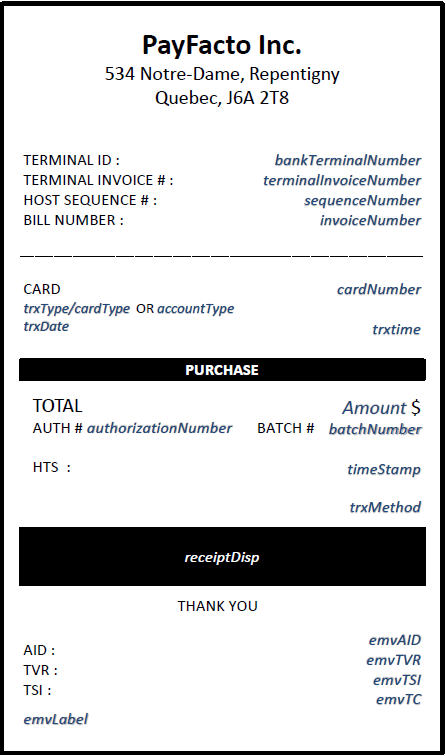
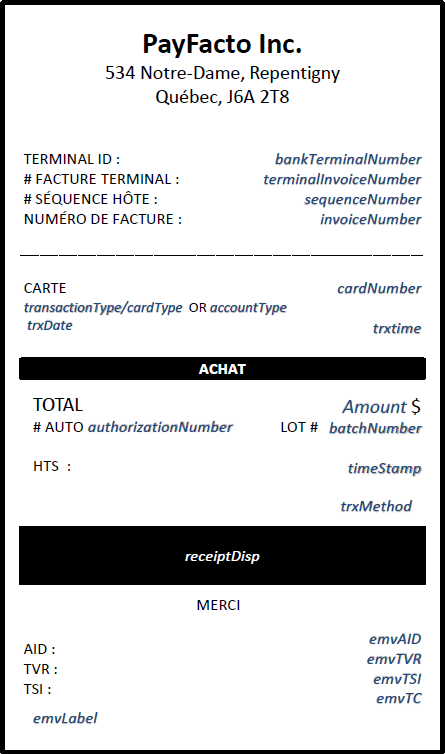
DataCandy Transactions
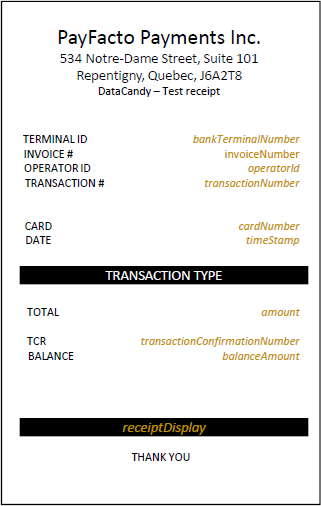
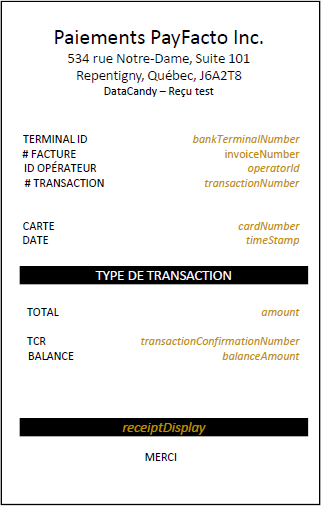
Related Articles
Transaction : TRANSACTION
Transaction type to be processed. ? Usage intent.putExtra("TRANSACTION", "Possible Values") Use an individual intent line for each separate transaction. ❗️ One intent Line Per Transaction You cannot use multiple intent lines for a single transaction ...Return Codes List
Numeric Return Codes (2 & 3-digit codes) Because the list of all possible return codes is too large for a single page, this section describes the available numeric return codes with 2 or 3 digits. Return Code Description Details Merchant's Action ...Credit Card Verification Code (CVV)
Introduction This code is not found on the magnetic stripe, making it impossible for the defrauder to copy the magnetic stripe or to learn the card’s verification code. This code is not embossed on the credit card either (characters engraved in the ...Address Verification Status (AVS) Result Codes
INTRODUCTION During a transaction where the customer's card is not presented at the merchant's location (inputType : I or M), the merchant can enter the address corresponding to his credit card statement on the payment page. This validation technique ...API Specifications
Overview To communicate with the Payment API you should submit HTTP POST requests to the corresponding endpoints. There are differ endpoints for Test and Production. The API uses FORM parameters (key-value parameters passed in an HTTP POST URL) for ...